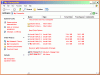As far as Windows 7 being compatible with XP application and software, the best explanation I have found is here:
I myself have yet to encounter a software that I have that wont work in Win 7 Home Premium, but I am sure there are some out there.
Most applications that were designed for Windows 2000 or Windows XP will still function correctly under all editions of Windows 7, including Home Premium. Some applications check the version number of the operating system and will fail to run if it finds an unexpected version number, therefore Windows 7 has a compatibility mode which allows these types of programs to run correctly.
There is also another compatibility option geared towards IT professionals and business users which is called "Windows XP Mode," which is essentially a fully-licensed copy of Windows XP Professional running inside of a virtual machine and is only available to Windows 7 Professional, Windows 7 Enterprise, and Windows 7 Ultimate users.
Windows XP Mode is meant primarily for companies who have designed their own software in-house which is targeted specifically for a version of software - a prime example of this is a web application that only works in Internet Explorer 6 (which is available with Windows XP, but not with Windows 7).
I myself have yet to encounter a software that I have that wont work in Win 7 Home Premium, but I am sure there are some out there.