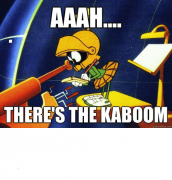First, hello! I'm new here. This is my first post and first attempt at DIY electronics, so please be gentle. I'm a middle-aged guy in Oregon. I press records for a living.
About a month ago, I got a PL400 for well below the prices I see on Ebay. I gave it a quick audition in the thrift shop just to make sure it lights up, the meters move, and sound comes out.
I added the DC relay from Don Imlay and a White Oak meter board before hooking it up at home with my Marantz 2238B and Bose 901/II's (I know... *ducks*)
Now I have it hooked up, and it works and sounds fine, except that I'm getting occasional bursts of static, I think just from one side. Sometimes it's mild, sometimes it's LOUD and trips the relay. Or at least I think that's what is happening. The lights stay on, but no output. turning it off and back on restores output.
Volume level doesn't seem to make a difference. Today I got through an entire side of an album with no problem, then after a few minutes of the needle just playing in the matrix, there was a huge blast of static and the amp shut down.
The first time it happened, I took the needle off the record and turned the volume all the way down, and with no input, the meters spent about a minute sweeping wildly from side to side with enough force that I could *hear* them hitting the end of their range "tink, tink, tink", YIKES.
So what am I dealing with here?
Is it possible I made a bad connection installing the DC relay?
Maybe an issue with the Marantz pre-out?
Bad output transistors in the PL400? (please say no)
Something else?
PLEASE HELP.
A little more info that may or may not be relevant:
-This seems to be an early PL400 (4 fins, serial #2412).
-Amp looked to be untouched and in great shape when I opened it up (minimal dust, no visible heat damage).
-I did build a DBT when I added the new boards and it passed the test just fine.
-It's my first project, but I did a ton of homework (reading and re-reading instructions for the two boards I put in,
watching install videos, watching soldering videos, bought a new soldering station, etc), so I'm pretty sure I did a decent job.
-I've been using this Marantz/901 combo for years with no issue, but I've never used the pre-out jacks.
-I have 2A fuses inline between the PL and the speakers.
-I still have another pair of little speakers hooked directly to the "system 2" output on the Marantz.
-I don't own any testing equipment besides the dim bulb and a cheap DVM.
Any suggestions appreciated!
About a month ago, I got a PL400 for well below the prices I see on Ebay. I gave it a quick audition in the thrift shop just to make sure it lights up, the meters move, and sound comes out.
I added the DC relay from Don Imlay and a White Oak meter board before hooking it up at home with my Marantz 2238B and Bose 901/II's (I know... *ducks*)
Now I have it hooked up, and it works and sounds fine, except that I'm getting occasional bursts of static, I think just from one side. Sometimes it's mild, sometimes it's LOUD and trips the relay. Or at least I think that's what is happening. The lights stay on, but no output. turning it off and back on restores output.
Volume level doesn't seem to make a difference. Today I got through an entire side of an album with no problem, then after a few minutes of the needle just playing in the matrix, there was a huge blast of static and the amp shut down.
The first time it happened, I took the needle off the record and turned the volume all the way down, and with no input, the meters spent about a minute sweeping wildly from side to side with enough force that I could *hear* them hitting the end of their range "tink, tink, tink", YIKES.
So what am I dealing with here?
Is it possible I made a bad connection installing the DC relay?
Maybe an issue with the Marantz pre-out?
Bad output transistors in the PL400? (please say no)
Something else?
PLEASE HELP.
A little more info that may or may not be relevant:
-This seems to be an early PL400 (4 fins, serial #2412).
-Amp looked to be untouched and in great shape when I opened it up (minimal dust, no visible heat damage).
-I did build a DBT when I added the new boards and it passed the test just fine.
-It's my first project, but I did a ton of homework (reading and re-reading instructions for the two boards I put in,
watching install videos, watching soldering videos, bought a new soldering station, etc), so I'm pretty sure I did a decent job.
-I've been using this Marantz/901 combo for years with no issue, but I've never used the pre-out jacks.
-I have 2A fuses inline between the PL and the speakers.
-I still have another pair of little speakers hooked directly to the "system 2" output on the Marantz.
-I don't own any testing equipment besides the dim bulb and a cheap DVM.
Any suggestions appreciated!
Last edited: