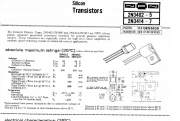I have a new-to-me Phase Linear Model 300 Series Two that I purchased on eBay as testing/working. Cosmetically very clean, original caps. When I plug it in, it emits a humming sound from the amplifier and plays clean stereo audio but one of the two heat sinks heats up to 220F within a couple of minutes when playing quietly or with no load and shuts the amp down. Speakers are Seas A26 – not hard to drive.
My first inclination is to return but would prefer if it could be kept alive since it is otherwise clean. Thoughts on whether this would be an easy repair? I'm located in Brooklyn, NY.
Thanks, all, for your thoughts and expertise.
My first inclination is to return but would prefer if it could be kept alive since it is otherwise clean. Thoughts on whether this would be an easy repair? I'm located in Brooklyn, NY.
Thanks, all, for your thoughts and expertise.