mlucitt
Veteran and General Yakker
Too much new years eve cheer. But "edit" is a good thing.Kegs! Huh??? I like the way you think Mark.
Too much new years eve cheer. But "edit" is a good thing.Kegs! Huh??? I like the way you think Mark.
That is covered in step 23-25 of the PL700 Backplane Rev C instructions, they are not included in the PL400 Backplane Rev C instructions and would go between steps 25 and 26. I will add them here:Just thinking, but wouldn't it be better to put a few bolts and insulators in from the heat sink side to hold the back plane boards in place. Then bring it up first time with no outputs installed?
That is covered in step 23-25 of the PL700 Backplane Rev C instructions, they are not included in the PL400 Backplane Rev C instructions and would go between steps 25 and 26. I will add them here:
"Once the boards are assembled and cleaned per the prior steps, they should look similar to the above picture, carefully lay them into the prepared chassis and temporarily lock the backplane boards in place using the hardware provided in the Assembly Aid kit. The upper screw and standoff will be used for this purpose. Put the large 1/4" ID nylon washer over the upper standoff outer diameter and then install a #6 fender washer on each and thread on a 6-32 hex nut. Finger tighten these at this point, they are only used to hold the backplanes in place, keeping all the shoulder washers in place while you attempt to wrestle the heat sinks in place. Also align the holes in the bias transistor P-straps with the lower 4-40 standoffs and push them down to bottom out on the standoff. Secure with a 4-40 nut on each, again finger tight.
Once the backplanes are in place according to the last step, you can flip the chassis over onto its face so you can get a clear view of all the shoulder washers and back of the chassis.
Install the heatsink closest to the transformer first, aligning the 8 holes in the heat sink with the nylon shoulder washer outer diameters. It takes care to get them on, take your time and check that each shoulder washer goes into its heat sink hole properly. This is a critical step as this is the insulation system for each of the TO-3 transistors. Once done, it should look like the picture below. Using the Assembly Aid hardware bag and the socket head 6-32x1/2 inch screws provided in the kit, temporarily support each heatsink as shown in the picture, 2 screws per heatsink. Stackup order is screw >> #6 flat metal washer >> #6 nylon washer >> heatsink >> chassis >> nylon shoulder washer >> backplane board threaded standoff. It is very important you use the nylon washer for this assembly step to keep from shorting out the B+ and B- supplies to chassis ground which would occur if this inswasher was not used.
So in simpler words, a socket head screw with a plastic washer passes thru the heat sink and screws into the backplane board to hold it against the chassis as a assembly aid, as more outputs are added these screws can be removed and replaced with a output. If this is correct, then his screws are in backwards, the ones being used as assembly aids. Also, I would think first power up would be safer without any outputs installed. Granted you wouldn't be able to adjust bias, but at that stage who cares. Each power up stage is to limit damage due to errors or faulty parts. At least that's my take on it.That is covered in step 23-25 of the PL700 Backplane Rev C instructions, they are not included in the PL400 Backplane Rev C instructions and would go between steps 25 and 26. I will add them here:
"Once the boards are assembled and cleaned per the prior steps, they should look similar to the above picture, carefully lay them into the prepared chassis and temporarily lock the backplane boards in place using the hardware provided in the Assembly Aid kit. The upper screw and standoff will be used for this purpose. Put the large 1/4" ID nylon washer over the upper standoff outer diameter and then install a #6 fender washer on each and thread on a 6-32 hex nut. Finger tighten these at this point, they are only used to hold the backplanes in place, keeping all the shoulder washers in place while you attempt to wrestle the heat sinks in place. Also align the holes in the bias transistor P-straps with the lower 4-40 standoffs and push them down to bottom out on the standoff. Secure with a 4-40 nut on each, again finger tight.
Once the backplanes are in place according to the last step, you can flip the chassis over onto its face so you can get a clear view of all the shoulder washers and back of the chassis.
Install the heatsink closest to the transformer first, aligning the 8 holes in the heat sink with the nylon shoulder washer outer diameters. It takes care to get them on, take your time and check that each shoulder washer goes into its heat sink hole properly. This is a critical step as this is the insulation system for each of the TO-3 transistors. Once done, it should look like the picture below. Using the Assembly Aid hardware bag and the socket head 6-32x1/2 inch screws provided in the kit, temporarily support each heatsink as shown in the picture, 2 screws per heatsink. Stackup order is screw >> #6 flat metal washer >> #6 nylon washer >> heatsink >> chassis >> nylon shoulder washer >> backplane board threaded standoff. It is very important you use the nylon washer for this assembly step to keep from shorting out the B+ and B- supplies to chassis ground which would occur if this inswasher was not used.
Good deal!!!Yes. In fact bringing power to the backplanes before transistors are there is explained in the procedures. What your looking at is the part of the install where it says to test fit the transistors to the backplanes to ensure no bent leads. Then you take them out and stick them back in the styrofoam block. I left them in there along with the screws in order to hold the planes in until I was done with the wiring being soldered. Then they come right back out. Also, it gives me the opportunity to test for ground ring out at the boards before and after I put them in there to make sure the legs aren’t touching the heat sink holes or something dumb I did. I was having issue with the second Nylon&Fender washers for the right board since there is no upper heat sink screw to put them on, but they come in the kit? The board wanted to flop around. So I decided to leave the transistors and screws there until I was done messing with the boards. It doesn’t hurt them being there. They come right back out. So far, with the star ground removed from the backplanes before wiring anything, nothing has rang out to the chassis so that’s the good news.
Also if you look closely you’ll notice I have not stripped and tinned my leads on the wires to the driver boards yet. That needs to be done and then capped. It’s on my “to do” list for tomorrow as well. In general, I may do a thing or two in a different order than what’s written, but I know it needs to be done before bring up. Same with the DCP. -Dry fitted which allowed me to see what will and won’t work before I do any power up. The stand-offs for instance. Solved that early enough I could get some ordered. So far so good.
I didn’t want to write all this process of order into the last two posts because it makes them long-winded...... Much like this explanation just did. And I’m trying not to be “That Guy” ooff!
Yep! All being fixed tommorrow. Had four days to read more instructions but not four days to go back and do the work. The Day Job gets in the way. But needed to get pics up here first since I was waaaaay behind. So it’s the cart before the horse unfortunatly... It’s almost like it’s my first time? Oh wait....it is! Ugh...NEWBS.So in simpler words, a socket head screw with a plastic washer passes thru the heat sink and screws into the backplane board to hold it against the chassis as a assembly aid, as more outputs are added these screws can be removed and replaced with a output. If this is correct, then his screws are in backwards, the ones being used as assembly aids. Also, I would think first power up would be safer without any outputs installed. Granted you wouldn't be able to adjust bias, but at that stage who cares. Each power up stage is to limit damage due to errors or faulty parts. At least that's my take on it.
Just so easy to get to this stage by stuffing boards and running wiring. Getting it set up properly for that first row, getting them installed with no case to ground faults, powering up, checking bias, turning pots back down, cutting power, discharging storage caps, then next row. Seems like easy to make errors here.
Aren't those assembly screws in backwards and shouldn't first power up have no outputs installed?
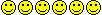
Yeah, my bad. Should have started this with "looking at photos in post 137". Didn't realize this was mock up. Watch for broken strands in those bias transistor wires at the back plane connection caused by handling the boards and flexing those wires. With any broken strands that red wire will burn right through potentially causing further damage. That's why I added the optional connectors to my back plane boards.Just thinking, but wouldn't it be better to put a few bolts and insulators in from the heat sink side to hold the back plane boards in place. Then bring it up first time with no outputs installed?
I guess I was saying that the PL700 Backplane Rev C Instructions are written in a little more detail than the PL400 instructions and the PL700 instructions are presented in a more chronological order, therefore, easier to understand why you would temporarily install two socket head machine screws (along with a nylon insulating washer and a SS flat washer to prevent deforming the nylon washer) into each heatsink to hold it in place until you have at least two outputs installed.No it’s there in the PL400 Backplane Instructions Mark. I have it printed out on the workbench. I remember reading it. See my explanation above.
Right. I think Joe does just fine with his instructions. I’d put it on ME and my ability to comprehend them when it’s the first time ever I have done this. In fact it’s been 20 years since I’ve even touched a printed circuit board and dealt with anything at the component level. So let’s chalk it up to my total green-ness.I guess I was saying that the PL700 Backplane Rev C Instructions are written in a little more detail than the PL400 instructions and the PL700 instructions are presented in a more chronological order, therefore, easier to understand why you would temporarily install two socket head machine screws (along with a nylon insulating washer and a SS flat washer to prevent deforming the nylon washer) into each heatsink to hold it in place until you have at least two outputs installed.
If your going to build a WOPL, also order the wiring kit. The wire is sliver plated copper, teflon insulated, mil-spec, in the appropriate colors. Best wire I ever used, period. Additional wire will be needed, I sourced mine on eBay, matching the wiring kit best I could. For a full WOPL, all the original wiring should be discarded.Is there a specific color code for the wiring or is it builders choice? Do these colors correspond to the originals?

