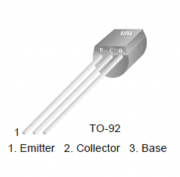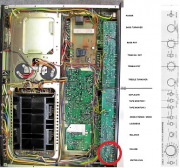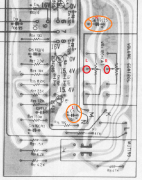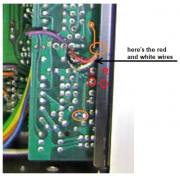Ok. installing the ksa992 didn't get the right channel sound back. Still no right channel.
This is getting tougher, the kits generally cover the troublemakers.
We're going to use a different method now. We are going to be injecting BUZZZZ from hum from your finger into the quiet channel. Working backwards.
When the buzz no longer comes out of the speaker, we have crossed the point where the audio gets lost.
first place is the pre-out / amp-in jumpers smack dab in the middle of the back of the unit.
touch a wetted finger to each bare metal jumper, one at a time. should get buzz from one speaker when doing this.
To prove the concept works and that your finger is noisy enough.
If your finger is too wide, straighten out a paper clip
(tape up the business end, all but the end of the tip to avoid shorting anything out by touching TWO things at once).
I'm not going to post the picture I'm using for this (unless you ask) , you have successfully navigated the innards of the SX-1080 doing the kit.
If I lose you, speak on up, it's my mistake in not describing it well enough.
After navigating the list I am going to post, we can confirm bad parts by swapping them with good parts borrowed from the working channel temporarily.
Also the list will seem to jump around a bit (binary search?), but we want to get past whole bunches of working circuits quickly. Like the tone amp and filters.
This is all stuff easily accessible with an open bottom of the SX-1080.
Tone control board, where the tone controls are mounted on, near the power switch.
AWG-056 tone control inputs are pin 8 (white wire) for left channel, pin 6 (red?pink? wire) for right channel.
AWG-056 tone control outputs are pin 5 (yellow wire) for left channel, pin 3 (violet wire) for right channel.
touch pin 8, then touch pin 6 hear the buzz? can tone controls affect the buzz when turned on?
if not, touch pin 5, then pin 3 to check that the output of the tone board can buzz.
Now we're going to jump to the volume control board. There are white and red?pink? wires at pins 6 & 8 (again!!) of the GWG-112. They are the opposite ends of the red?pink? (R) and white (L) wires feeding the tone control. Touch them and confirm each hums.
now we are going to find the volume control sliders. And inject hum into them
View attachment 63817
View attachment 63818
View attachment 63819
The red circled pins are the volume control pins, with channel identifiers. One is hidden (just from view) under the face plate bottom.
The circled caps are the next components after the tap, then there is a resistor and then the jfet gate.
touch the red circles to inject hum on the left and right channels.
View attachment 63821