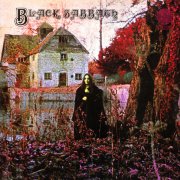it this really IR or is it just a technique ?
Perry, infrared photography before digital used infrared film which could see and image the proper wavelengths of light. In effect, it "saw" heat and exposed it as white. You had to load it in a perfectly dark room, even the 35mm canisters, as any light through the opening - even with the fuzzy stuff designed to keep light out - ruins the film before exposure. There was both color and black & white infrared film. I never shot the color stuff but people who did got some very interesting images with it.
I loved shooting infrared film and always used a No. 25 (very deep red) filter in conjunction with the film. That red filter is used to increase the contrast in the scene and worked equally well with normal black and white film. As I usually shot B&W with the red filter attached to increase contrast, this was nothing different in terms of technique. Here are three images from back in the day, all using infrared film and a No. 25 red filter. Note the film picked up the heat in the foliage and rendered it as white; one of the best uses for infrared in fine art photography. Note also the grain of the film - it's a high speed film and as such is grainier than the 50 and 100 speed films. That's one of the giveaways of a digital image that's been manipulated to look like infrared - unless the photo is rendered at a very high ISO (say 1600 - 6400 and up) on a digital camera, the software can approximate this look but unless someone takes the time to actually add some "noise" back into the file, it will still be a "smooth" grained image.



Now here are three I've created from a digital file originally rendered in color but using a B&W infrared filter setting in PhotoShop.



Note that they are close, but not quite the same as an image shot on infrared film. For one, I'm not that good at adding back noise to the file. For two, the rendering of hotter objects and clouds is not quite as contrasty. Part of that is my technique, which I begin by activating the infrared filter setting in the levels controls and then fiddling with the red, yellow, and occasionally green filter faders in the controls to get the look I want.
Since using infrared is, by definition, a distortion of what I actually see, I have no issue deviating from the software-proscribed infrared settings. I'll generally shoot an image digitally now, knowing that I'll process it as infrared even as it is rendered in color by the camera's sensor.
There are some digital cameras that can be modified to shoot only infrared - several of the top-line Fuji cameras make particularly good infrared-only digital cameras. If I were more serious about the hobby these days, I might purchase one of those but I find processing the file in the software works fine for what I want to do.