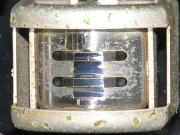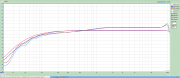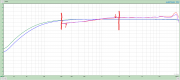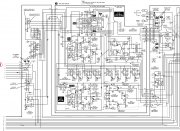these are the settings I use there in the Sweep dialog... I will use the numbers of the above pic from the manual to identify the various settings.
1) Step Count = 60 (you can use larger numbers with no problems, the software will check more frequency steps and will take more time... but for the purpose of setting up the deck I believe that 60 steps are just enough... and the measurement needs noticeably less time than when I had set this parameter to 150 !)
2) Digital Level... I change this parameters very often, depending on the actual level into the deck I want to test the sweep... of course, I never set it as high as 0dB FS... but the value here depends on how you setup the input levels also in your deck and on the deck itself... for example, on last deck I've checked, to get the sweep at -20dBVU on tape, I had to set that parameter to -47dB FS... anyways, it strictly depends on how the levels are going on there at you... for example, to not struggle just anytime in setting the deck's input level knob with care at a "somewhere in the middle" setting, I directly set the deck's input level knob to the max (which is fast!) and then I need to set lower levels there at the audiotester's sweep signal... but, to avoid overloading the soundcard's inputs with the signal which returns from the deck's output to the soundcard's input (which would especially happen when I test the deck at high levels, like when I do measure the distortion/MOL on tapes), I use a cable with some resistors to simply lower the signal level just there in the "return" cable... which works just like a fixed potentiometer inbuilt in the cable.
3) Frequency Generating = logarithm
4) which is the frequency range of the sweep... again, you are free to choose which range you wish to investigate... here, I usually go with a range from 30 Hz to 30000 Hz.... of course, my soundcard/audiotester are both set to work at 96Khz samplerate, otherwise I cannot go over 22050 Hz... and, as far as bit resolution, i did choose the 24/32bit option... the soundcard I use on this "measurements" PC is an old M-Audio Delta Audiophile 24/96 which turned out to be VERY compatible with audiotester, unlike the Echo Audiofire 4 i am using on my "music" PC and which never really got to work properly with this software.
Also, unless I have a very good reason to start the sweep at 20 Hz or even below (and sometimes I need to check this), I prefer to start from 30 Hz because the whole sweep measurement work needs quite less time.
And, sometimes, i.e. when I am tweaking bias and Rec EQ on a deck and need to get faster results from audiotester to just work a bit faster, I start the sweep from a higher frequency, say from 300-400Hz, as I only need to see what happens at the treble side of the frequency range.
5) Measurement = Stereo, no ch. ref.
6) Phase is totally disabled here, but I believe that if you choose Stereo at the above setting then the Phase is automatically disabled.
7) Mode = sync
8) Pause = 0
9) Tracking Filter isn't even visible here... maybe you see it there because of how you've set some previous parameter?
10) Graph... that option new curve / meas. is not selected there in that small box, just like on both screenshots you shared here above.
11) default... never pushed it, but it might simply be a button to set the default settings, i guess.
12) wait before meas. ... i've set the Start Sine option at 193 ms (or maybe it was like that in the first moment? I don't really remember) and the max. single Meas. Time Stop Sine number I see here is 666ms... Don't know/remember where it does come from (certainly not from my own nickname!

).
Ah, I did not perform any kind of "calibration" there in audiotester... I am not interested in getting the real millivolts values and, as far as frequency response (i.e. while doing a loopback test between soundcard's outputs and inputs), it was just OK in the first moment.
I hope it helps.