grapplesaw
Veteran and General Yakker
Looking for input from all

i bought this preamp about 8 years ago. Never used it. Now that Al has me going to electronic Crossover and balanced interconnects I have put this into service.
there is not much technical info on this unit. There is actually 11.1 output, all sorts of ambiance channels.
i am attaching the most I’ve found to date for a Theatre Grand lll. There is evolution but from what I’ve found their roots are the same. Most evolution is on the processing side
so far it’s better than I expected.
Want find anything I can on it.
photo of the new setup included

Text of attached articles
The Sunfire Theater Grand Processor III (STGP-III) is marvelous. It's big, it's elegant, and it makes surperb music and surround sound in a Home Theater (“HT”) environment. Units such as the Sunfire can go by many names: an AV preamplifier, a Surround Processor, or a Surround Sound Processor (“SSP") as we will use here. Regardless of the name, the job of an SSP is not just to preamplify, but to select input signals from a variety of sources, process various signal formats, convert digital signals to analog signals, and deliver those signals to the various power amplifiers/speakers.
The influence of the SSP on the quality or the character of the sound in your HT is very significant, likely right behind your speakers and room acoustics in importance. Furthermore, given all the inputs, formats, and possible processing options, how easily or automatically the modes are selected is a major determinate of how easily the system can be used on a daily basis.
One of the features of the STGP-III is a fully automatic mode that selects the active input and the appropriate processing modes when a source component is activated or turned on. So, Bob Carver has applied the word "easily" when he designed this product.
Along with the normal SSP duties of selecting and processing AV signals, the Sunfire adds an FM tuner and a second zone. This combination of SSP and FM tuner is becoming fairly common and makes sense, but I'll have to admit it has been years since I listened to the “radio” in my home theater. Control for a second zone, however is very handy, and I use a second zone, in my reference setup, to select and control music and video in other parts of the house.
In essence, then, selecting an SSP for home usage is quite challenging, because there are so many aspects of performance, connectivity, features, and ease-of-use, that must be considered. In this review, we will try and address each of these important areas.
Features
Inputs and Outputs
The STGP-III has as complete a set of inputs and outputs as you are likely to need. Beside the normal inputs and outputs that one would expect from an SSP, the Sunfire Theater Grand Processor III adds eight balanced outputs (XLR), including one for a Subwoofer. The outputs are also present in RCA unbalanced form, and additional RCA outputs are provided for three subwoofers, as well as two “side axis” channels that are matrixed or synthesized by the processor from the front left and right channels. There are eight analog inputs for use with outboard processors and/or DVD-Audio/SACD equipped sources. Those with a turntable will be glad to find a phono input, a feature that often disappears from modern SSPs. There are six coax/RF and four Toslink optical digital inputs that are associated with various specific devices like DVD or SAT, VID1, etc. There is one SPDIF coax and one Toslink optical digital output.
Click on the photo above to see a larger version.
For video, there is component video switching with three inputs, along with two outputs for those lucky people with multiple component video capable displays. Six S-Video inputs are associated with the various devices, with S-Video outputs for the main zone, a VCR, and a second monitor or recording device.
Control of the STGP-III is provided for by an IR sensor on the front and/or via IR control inputs on the back. The unit can also be controlled via RS-232 for those with HT controller that uses a serial port. There are also two control 12V outputs that can be programmed to activate as various inputs are selected and a programmable relay contact.
An IEEE 1394 (Firewire) port has also been included for future expansion, and Sunfire claims that the internal software can be updated by playing a special CD. A very cool feature, but one I didn't test.
If you are getting the idea that this is a serious SSP aimed at both music and HT, you are right. About the only thing missing from the inputs and outputs is an AC-3 RF input for use with laserdisc players with AC-3 RF outputs (Remember laserdiscs? I have a whole shelf full, but they don't get much use since DVD came along.)
Remote Control
The STGP-III is equipped with a very nice remote control. All the keys light when appropriate. Many will recognize this remote as the TheaterMaster MX-500, a very popular remote control that many buy separately to control their complete AV system. Of course, the remote you get with the Sunfire Theater Grand Processor III comes preprogrammed with all the codes necessary to control the Sunfire, as well as up to 10 other, of a myriad of supported devices, once you tell it what components you want to control. In my case, I have a Marantz 5000 (Pronto clone), and I was able to quickly program the Marantz to control the Sunfire Theater Grand Processor III. (You can get a complete CCF from the Sunfire website.)

Capabilities
Frankly, today's AV systems can be incredibly complex, far more so than the "stereo" systems of the past. AV systems are also appealing to most, if not all, household members wanting to use the system, not only for movies, but for "TV", games, music, etc, as well. I'm not a fan of "special event" home theaters that only get used occasionally, but believe in systems that can be used on a daily basis by all members of the household (the human ones at least). So when I review an SSP, I consider not only how good the unit sounds, but also how easy it is to use on a daily basis.
When reviewing AV equipment, one normally compares the item in question to a "reference " component. In this case that could be my B&K Ref 30 SSP. For an SSP, however, one can also compare the various features and capabilities to an “ideal” product. Several of the Senior Editors at Secrets, mainly Brian Florian and Colin Miller have been working on a list of features that represent the capabilities of the "ideal" SSP. These will become part of our Benchmark specifications in the near future. In this review, therefore, I will compare the Sunfire Theater Grand Processor III to that ideal as well as to my reference SSP and some additional attributes I've identified.
The features and capabilities we are going to examine affect not only what you hear and see, but also ease-of-use. The object is not to keep score, but to inform the reader of what he or she can or cannot expect from a given product
Bob Carver, the visionary behind the Sunfire products, has always thought outside the box, much to the benefit of the audio community. The Sunfire Theater Grand Processor III no doubt reflects his opinion about what is important, and what is NOT important in an SSP.
Setup
I have seen an advertisement for the STGP-III that reads, "Power on, sit down. You've just read the instruction manual." While the ad text is a bit of an exaggeration, since there are a few cables to connect, it is not by as exaggerated as you may think. The setup is very easy, and the manual is simple and straightforward. One of the reasons that it is so easy to set up is that there are specific digital inputs for each device, labeled DVD, SAT, etc, rather than Digital 1, Digital 2, etc. This means that there is no need to assign digital inputs to specific devices.
One of the necessary steps in any multi-channel setup involves setting up the speakers – their size, distance to the listening area and levels. The Sunfire handles this in the typical way of specifying speaker size as large and small for size, distance in feet for each group of speakers with a 1 foot resolution, and level in dB with a 1 dB resolution. Ideally the speaker distance resolution would be 0.5 feet or less, which corresponds to 0.5 msec, and 0.5 dB or less for the speaker levels. What the Sunfire is missing in terms of speaker setup relative to the ideal SSP, is a global AV or "lip sync" parameter that delays all channels equally to allow synchronization with video signals that have been delayed by video processing. This could be an issue if you have a video projector that has longer than normal delays in processing and displaying its video signals. Being able to correct for this in the SSP by delaying the audio signals a similar amount would of course be very nice.
The Sunfire also can create two additional side-axis channels for a total of 9.1 channel output. I did not test the side axis speakers as, frankly, seven speakers are plenty for my family room!
Several other aspects of system setup include:
One can assign default processing mode for a given input, as well as the starting and maximum volume levels. There is also a level trim that all sources can be adjusted to play at similar levels with the same volume settings.
Bass management is fairly typical for today's SSPs, with an adjustable crossover frequency. There is no provision for variable crossover slopes. The processor's bass management is not enabled when playing materials through the analog multi-channel input, e.g., DVD-Audio playback.
The Sunfire Theater Grand Processor III does have digital bass and treble controls, but no other form of equalization is available.
Surround Formats
The STGP-III handles all applicable surround formats: 7.1 Channel Dolby Digital, Dolby Digital EX, DTS, DTS-ES, as well as the newer Neo:6, and Dolby Pro-Logic II decoding. These new modes, missing from my reference SSP, have both music and movie modes.
With all these various formats that are available today, the SSP needs to automatically recognize which format is in use at any time. This is necessary because a single device, the DVD player, or the satellite receiver, may use different formats at different times. For instance, if you put a CD in the DVD player, the player will typically output digital information in the two-channel Pulse Code Modulation (PCM) format; a few minutes later, the format may be a Dolby Digital or DTS bitstream. Fortunately most SSPs automatically recognize the various formats and decode them properly. In this respect, the Sunfire Theater Grand Processor III is no exception.
There are two other issues involving format auto-recognition on the Sunfire that should be mentioned at this point. The Sunfire took longer to auto-recognize formats than I am used to – typically 3 to 4 seconds. This was just long enough to be disconcerting. For instance, when you select a new channel on the satellite receiver, you see lips moving but no sound for a brief period of time.
A second issue involves the mute function. The Sunfire has a mute button that completely mutes the sound, which of course, is what it is supposed to do. (The ideal SSP would have partial mute as well, which might cut the sound volume by 75%, noted in our future Benchmark specs.) If, however, you have sound muted when a format changes, the Sunfire will un-mute. The front panel would typically still say "Muted", but the sound clearly was not. When watching TV, this shows up when channel surfing in the muted mode or during commercial changes. If you mute for one commercial, often the next commercial would un-mute the sound. Perhaps whether the un-muting occurred depends on whether there was any interruption of the sound's bitstream at each break. On the other hand, having the SSP come out of mute automatically when the program starts again could be considered a feature!
Surround Surround Management
Things get a bit more complicated with the advent of the 7.1 channel formats such as Dolby Digital EX or DTS-ES and systems, which means you need seven speakers and channels of audio amplification.
For those with 5.1 channel systems who are not familiar with 7.1 channel formats, the 6th and 7th speakers are two additional surround speakers located behind the listener, typically called the ‘left rear' and ‘right rear'. In both a 7.1 or a 5.1 system, the speakers for the left and right surround channels are more properly placed to the sides of the listening position.
In a 5.1 system, 5.1 encoded material normally uses the three front speakers, the left and right surround speakers (the ones on the side of the listener), as well as the subwoofer. The various 6.1 and 7.1 formats send information to the rear speakers derived from either discrete information or information de-matrixed from the 5.1 surround channels. In sum, the 6th and 7th channels are not digital discrete channels, but either matrixed from two of the 5.1 channels, or synthesized by the SSP.
This addition of rear surround speakers helps position sounds directly behind the listening position just like the front center speaker helps position sound for action on the screen. Think of a scene where a helicopter flies from the screen directly over the viewer. If only the side surround speakers were available, the position of the helicopter would be fairly diffuse by the time it got to the rear of the room. The rear surround speakers not only allow action to be positioned directly behind or over the user, but they also can be used with the left and right surround speakers to produce a more diffuse sound field and a greater sense of ambience.
While there are not as many EX or ES encoded movies as I would like, many “big” movies, like "The Lord of the Rings", are EX or ES encoded. In my opinion, the extra sonic dimension that the rear surround speakers offer is well worth the effort and extra expense of achieving seven channels of high-quality sound reproduction. Don't worry if you “only” have five channels, because EX encoded discs play back just fine on 5.1 channel systems.
So what happens in a 7.1 channel system to material that has been encoded with 5.1 channels? Do those extra speakers just sit there unused? Not necessarily. With an “ideal” SSP (coming in our Benchmark specs), one could distribute 5.1 encoded materials to all four surround speakers in such a way as to preserve left-right surround information while widening the surround sweet spot and sense of envelopment. With my reference system, I use such a mode 100 percent of the time with 5.1 sources. With my bipole surround speakers at least, this arrangement leads to a more diffuse surround environment for the whole listening area, while providing good left and right information. Using EX or ES decoding with non-EX encoded material is generally not a good idea, as too much information is sent to the rear channels, and the surround field loses spaciousness. The Sunfire Theater Grand Processor III did not let me use my “rear” speakers with 5.1 materials.
It is therefore important to select EX or ES processing when appropriate and to not select it when it the material is not EX or ES encoded. The complication for auto-recognition of the EX surround format is that Dolby Digital EX is really a 5.1 compatible sub-mode of Dolby Digital, and most SSPs recognize it as Dolby Digital and simply select 5.1 decoding. “Ideal” processors are able to recognize certain “flags” in digital signal streams, however, and automatically select the appropriate processing mode. For example, Dolby Digital EX movies often will have a flag indicating presence of EX content in the rear channels. Again, ideally, the SSP will recognize this EX flag and automatically select the EX processing mode and use all seven channels appropriately. (Likewise Pro Logic encoded material can also contain a flag, and the ideal SSP will recognize this flag and select Pro Logic decoding rather than Stereo with Pro Logic encoded material.) The Sunfire Theater Grand Processor III recognized neither the EX nor the Pro Logic flag. This is not a big deal, but it is nice when it works, and will be part of our Benchmark specifications.
While the Sunfire Theater Grand Processor III does handle all the relevant surround sound formats in HT use today, there is one other thing missing relative to the “ideal” processor. The letters THX don't appear anywhere on the Sunfire Theater Grand Processor III or in the manual. Obviously, the Surfire is not THX certified. Adding the letters THX to a component does not in anyway guarantee better sound than the STGP-III can produce. In fact, the Sunfire sounds very good indeed. So why is THX potentially important? It has to do with the nature of soundtracks for movies.
I wish some benevolent authoritarian body would see to it that the soundtracks on all DVDs were equalized so that they would have the proper tonal balance with a system properly set up for music playback. As many readers know, the soundtrack on many DVDs derived from film can be too bright. This is because the sound mix on the DVD is often the same as that used in the theaters – a different and much larger venue – and as a consequence, the higher frequencies are a bit "hotter" than is appropriate for use in a smaller room such as your HT. Such sound tracks can sound too bright when played back through a system set up for proper reproduction of music. When you select the THX mode on THX enabled systems, a Cinema Re-Equalization™ is applied that attenuates these overly accentuated high frequencies. THX processors also offer Timbre Matching™ and Adaptive Decorrelation™ to further adapt the sound to the small theater environment. While I don't always use the THX mode with my reference processor, being able to select it, when appropriate, is handy. With the Sunfire Theater Grand Processor III, one can use the digital tone controls to tame a bright sound track if necessary.
In an ideal SSP, another thing that is convenient is AC-3 dialog normalization, which assures that the sound at playback, is normalized to a referenced level. In practice, the lack of dialog normalization shows up when trying to compare Dolby Digital and DTS soundtracks. Since the DTS track is recorded at a level 4 dB higher than the Dolby Digital track, the ideal SSP will automatically normalize or attenuate the DTS track by 4 dB to the AC-3 standard level. That way, the soundtracks can be compared directly without adjusting the volume. Failure to normalize the DTS sound track means that the user might erroneously conclude that the DTS track “sounded better” simply because it was louder – that's only human. The Sunfire does not perform AC-3 dialog normalization, and indeed DTS soundtracks measure 4 dB louder than the Dolby Digital soundtrack. By being normalized, your processor will deliver the same levels at the volume control setting you are used to, no matter which format is on the movie disc when you press the Play button.
2-Channel Processing Modes
So, we have an expensive system with five or seven speakers and channels of amplification, but we also have many stereo or two-channel sources – think of all the CDs you own! It would obviously be nice to use more than two speakers for playback of two-channel music if, in the process, the sound quality was improved over simple stereo. Unfortunately, until I experienced the Sunfire Theater Grand Processor III, two-channel playback seemed the only really viable way of playing back my CDs without either considerable effort or a reduction in the quality of the listening experience. I certainly tried Dolby Pro Logic with music sources, but almost always found that it caused an unpleasant collapse of the soundstage to the center speaker.
With previous Sony preamps, I had also played around with various ambience synthesis modes, e.g., Hall 1, Opera, Church, etc. I even had notes on many CDs about which modes and particular settings within that mode worked best with that particular CD. The problem with ambience synthesis is that you are creating echoes and sonic clues based on an artificial ambient environment, and that artificial environment may not be similar to the ambient environment in which the music was recorded. If the ambience clues in the music and those synthesized by the processor are similar, the sound field and music will sound great. If not, it can sound really bad. Anyway, having to fine tune your processor to every piece of music is the antithesis of ease-of-use and is not really practical.
The STGP-III gives you Dolby Pro Logic II (DPL-II), and that is a very good thing for two-channel sources.
With Pro Logic decoding, the two channels of information are decoded into left, right, and center front channels, and a single surround channel. Thus, the left and right surround channels are fed the same information - mono.
DPL-II starts with the same two channels of information as Pro Logic, but differs in several important ways from it predecessor. One of the reasons Dolby Digital sounds so much better than Pro Logic is its ability convey stereo information in the surrounds. While DPL-II starts with the same two channels of information as Pro Logic, it uses a much more sophisticated and computationally intense algorithm to calculate stereo information for the surround channels. This certainly helps make a more spacious sound field for both music and movies. The second, and perhaps more significant difference is that DPL-II has several specific modes, most importantly, a Movie Mode and a Music Mode. (It also has a Matrix mode for mono sources.) As I mentioned earlier, one of the issues with Pro Logic decoding of two-channel music sources is the collapse of too much of the information to the center speaker. Of course, using the center speaker for dialog with movies is great, as we want to keep the dialog associated with on-screen action centered on the screen. That's the way the DPL-II Movie mode still works.
With music, however, if too much of the music is directed to the center speaker as was the case with Pro Logic or DPL-II Movie mode, it sounds like mono – clear, but with little sense of ambience. Music sounds better with a bit more spread, so the Music mode of DPL-II leaves more of the music in the left and right speakers and uses the center to fill in the hole in the middle. You can actually adjust the spread of the music in the DPL-II music mode in one of the sub-menus.
What the Sunfire adds to the two-channel processing mix is DSP-based Holographic Imaging – a feature unique to Bob Carver's products. As we will see in the listening section, both the Holographic Imaging and the music mode of DPL-II, as implemented on the Sunfire, gives very nice results with a variety of two channel music sources.
Zone 2 Operation
The Sunfire Theater Grand Processor III supports a second zone. With my reference processor, I use the second zone to feed AV information to a video distribution system so that the TV in the kitchen, bedroom, etc, can have access to all the various sources either independent of, or the same as that playing in the main zone. I also use a second set of Zone 2 outputs, with variable audio levels, to drive a power amplifier connected to speakers in the living room and dining room.
Zone 2 operation on the Sunfire is audio only, as the only outputs to the second zone are two stereo channels. There is no video output for Zone 2.
Digital sources are down-mixed for stereo output in the main zone, but use of these sources in Zone 2 requires that analog inputs from the various source devices be connected to the analog inputs associated with that source. So in my setup, I powered the remote speakers from Zone 2 and fed the AV distribution a second set of main zone signals.
Ease-of-Use
We have looked at the Sunfire Theater Grand Processor III in terms of supplied features. So now the next question is, how easy is it to use on a day-to-day basis?
My Biases About Ease-of-Use
Let me start by stating my biases or preferences on ease-of-use. First, my setup and preference is to have my AV equipment behind a closed cabinet door. For this and other reasons, I have strong preference for being able to operate the system by pushing one button on a remote control to select whatever is necessary for common listening or viewing situations. This typically involves the use of a macro to select not only the proper input and processing mode on the SSP, but selecting the proper input on the video display as well. Such macros can also turn on the selected source device, etc, as required.
This is easy to do with many remote controls aimed at the HT market, and I particularly like the Marantz/Pronto approach as it is both affordable and very flexible. In practice, writing reliable macros means having discrete codes for all inputs and surround processing modes on the SSP. Ideally, one should not need to navigate via a menu on a daily basis to make changes. (Reliable menu navigation in macros is OK as long as the items in the menu remain in the same order.)
The absolute worst situation for reliable macro writing is the dreaded toggle - a control that switches back and forth between multiple states with multiple presses of the same button. Controls that toggle can't really be used in a reliable macro, as the result will depend on the starting state, and that cannot be reliably known.
Input and Processing Selection
The various inputs on the Sunfire can be selected either with discrete buttons on the remote control or by rotating a convenient “Manual Input Selector” on the front panel. One of the features that Sunfire touts is a fully automatic mode of operation that automatically finds and selects the active input, recognizes the format, and selects the appropriate processing. This works very well with one exception.
In my setup, I leave my satellite receiver on all the time. That way it can serve a second zone, and the receiver does not need to acquire the satellite at power up. So, with the fully automatic mode enabled, the Sunfire selects the active input, the satellite. If I now turn on the DVD player, the Sunfire rightly decides that I must want to watch a DVD and selects that input. Pretty smart. If you turn off the DVD player, however, the input does not return to the satellite. That requires a manual operation.
Once an input is selected, the Sunfire, like most SSPs, selects a processing mode based on the sound format it sees. Most processors, including the Sunfire, allow the user to assign a default processing mode to a given input for cases where there is ambiguity, e.g., Pro Logic or Stereo for a two-channel source. However, this may not be sufficient, as there may be several processing modes appropriate for the same input or the same format depending on the material being played. For example, I get both two-channel music and movies from the satellite receiver. The same thing applies to the DVD player; the same device or input is used for two-channel music and video purposes (as well as DVD Audio). The Sunfire handles this need for various processing modes quite well with just a couple of exceptions. If the DVD player outputs Dolby Digital or DTS, the Sunfire recognizes it and selects the appropriate mode. The exception here is that since it does not recognize the EX flag, one must use the toggle to select EX processing when appropriate. Because the control is a toggle, one can't make a macro to automatically select the EX mode.
The other obvious exception is that, as described above, there are two wonderful and different modes for two-channel Dolby Pro Logic processing, “Movie” and “Music”. One can use the mode toggle to select “Stereo” or “Neo:6” or “Party”, but not the sub-mode of Pro Logic operation. So, when listening to music from either the DVD/CD player or the satellite, one has to hit the menu button, scroll down to Modes, enter Modes, scroll down to Pro Logic, enter Pro Logic, toggle amongst the various modes until “Music” is located, and then hit Exit. The same series of operations is required to switch back to the “Movie” mode. Since selection of both the Pro Logic sub-mode and Dolby Digital/EX processing requires use of controls that toggle, it is not possible to put these operations into reliable macros. The Sunfire can be controlled via RS-232 for use with HT control systems so equipped, but from what I could see of the RS-232 codes, there were no discrete codes for Pro Logic sub-mode selection.
Another approach that can work well for easy one-button operation is to use assignable memories or presets that save input setting and processing modes. The STGP-III does not have user memories or presets.
So, basically, operation of the Sunfire requires that you be able to see the front panel LED display from the viewing or listening position so that you can work the menu system and the various toggles. That is not really a criticism, it is just a style of operation that is inconsistent with my ideal setup. This may be no problem at all in your setup.
I should also note that the Sunfire's front panel has lots of lights and even lighted logos for Dolby Digital and DTS, as well as the LED display. The blue lights are useful indicators of the signal format, digital input, etc. The yellow lights are really illuminated front panel buttons, e.g., for selecting FM stations. Several stages of panel dimming are available, but the yellow lights are the last to go and by the time that they are gone, the LED panel is too dim to be useful. My equipment cabinet is right below the screen, and while, in some cases, people may find the front panel lights distracting, e.g., in a completely dark room, it was not a problem for me.

On the other hand, the good news is that the ad is basically correct, you turn the Sunfire on and sit down. Setup is simple as there are no presets to save or macros to write. Operation is dead simple, especially if you don't feel the need to switch Pro Logic sub-modes. So I left my cabinet door open and enjoyed the spectacular sound that the Sunfire created.
Listening Tests
In all the listening tests, the Sunfire Theater Grand Processor III was connected to a Theta Digital Dreadnaught II power amplifier using the balanced cables equipped with XLR plugs. At the beginning of the tests, the Dreadnaught II was configured as a five- channel amplifier with 5x225 watts. At that point I was using two channels of an Acurus 200x3 amplifier for the rear surround channels. During the review period, I did have the Theta amplifier converted to a seven-channel, 3x225 and 4x100 watt configuration (review in progress). For sources, I was using either a Denon 1600 DVD Player or a DISH 6000 High Definition Satellite Receiver.
I started my experience with the Sunfire, listening to two-channel music – a good way to test the basics – and using familiar CDs. Basically, the Sunfire sounded great in the two-channel stereo mode – clean, clear, and with a bit more presence than my reference preamp/SSP. I also tried the holographic imaging in the two-channel mode and was amazed with the results. For sounds that were not too complex, say female vocalists and simple orchestral music, the holographic imaging mode gave a wonderfully detailed image and a very wide sound field. Although we don't know for sure (proprietary technology), we suspect the holographic imaging works by adding a small amount of inverted signal from one channel to the other channel. By such a method, some of the left channel that would otherwise reach the right ear is cancelled, and vice versa, which widens the soundstage.
From my DISH satellite receiver, I get music channels, with "CD quality." Most of my casual listening is done with this source. The DISH "Light Classical" station features a variety of classical and semi-classical music that is not too heavy, i.e., small ensemble pieces rather than full orchestral pieces. This is just the type of music with which the holographic imaging really does its thing.
I was less impressed with the holographic image mode playing complex sound passages with full orchestras. In these cases, upon turning on the holographic imaging, the music seemed to lose something.
DVD Audio of full Orchestral pieces, e.g., Daniel Barenboim DVD-Audio recording of Beethoven's 5th and 6th symphonies (Teldec) sounded absolutely wonderful with the Sunfire in the 7.1 channel mode.
Perhaps the most pleasant surprise was how well DPL-II Music mode worked with all types of music. By extracting the ambience information from the phase information in the recorded music, DPL-II brings out the music's natural ambience and distributes it to the various speakers in a very natural way. The sonic differences when switching back and forth between the “Music” and “Movie” modes was quite obvious. The spread of the music would really collapse when I selected the Movie or older Pro Logic modes. DPL-II “Music” quickly became my default mode for music listening. I turned it on and left it on.
My wife and I often heard and really like several pieces on the Light Classical station by a group called Cantiga. The CD involved is called “Once Upon a Time” and features “Music of Innocence and Enchantment” derived or inspired by music from the medieval times. The pieces on this CD (we bought it) were truly enchanting when played on the Sunfire, in either the DPL-II Music mode or the two-channel mode with Holographic imaging.
My first movie or HT experience with the Sunfire Theater Grand Processor III was with the by now very familiar “The Lord of the Rings; Fellowship of the Ring”, Extended Edition. From the opening scene, it was clear that, with the Sunfire, we were in for a special treat. This EX encoded soundtrack has many passages with vastly difference ambient environments and dynamics. The musical theme associated with the Fighting Uruk-hai has lots of percussion, swords banging, drums pounding, horns blowing – very complex and dynamic music combined with sound effects. When one first sees Mordor, there is a similar cacophony of sounds, and the Sunfire brought out some of the high-pitched bells and shrieks much more distinctly than I had previously heard them. They were also placed well overhead, perhaps appropriate, as you are looking up at a tower. No question, the Sunfire brought out the dynamics in these passages like I had never heard them before. I was really impressed.
The sound when the Fellowship enters Lothlorian is just the opposite, with soft eerie music coming from all around. Again, listening to that scene with the Sunfire was like listening to it for the first time. It was more surreal, more ethereal. Again, the sonic image fit the scene very well.
I used the Sunfire for several months and was always impressed with its sound, using a wide variety of material. "Alias" is broadcast on ABC in high definition and with Dolby Digital sound. The soundtrack on a recent episode was really electric with the Sunfire. It made me jump in my seat.
For whatever reason, compared to my reference SSP, most movie soundtracks or other Dolby Digital sources with the Sunfire seemed less centered and wider, with more emphasis in the surrounds or at the sides of the room. Dialog was still nicely centered, as it should be, but the music and the ambient sounds were more on the sides, both in front and in back. There was good front to back imaging. As I tend to sit a bit to the left of center when watching a movie, I was more aware of sounds on the left side of the room than with my reference system. (Needless to say both systems were set up for proper sound level balance at the listening position using my Radio Shack SPL meter.)
With my reference system, the sound might be described as more integrated – more focused up front, and with a more diffuse surround field. Only the most obvious sound clues - a door knock off screen - would be directed clearly to one side or the other. It's hard to say which is better, but let's just say that after having listened to the Sunfire for a few months, I reconnected my "reference" SSP, and both my wife and I thought it seemed like something was missing. Quickly switching back to the Sunfire again confirmed that it had more of a "wow" factor. There is no question the sound with the Sunfire was more dynamic, especially in the mid-range and treble. One could get used to either sound quite well, but there was no question that the two processors sounded different, and we became very fond of the sound that the Sunfire Theater Grand Processor III created.
On the Bench (JEJ)
Distortion tests indicate that the Theater Grand has only a tiny amount of third ordered harmonic (pink arrow) with a 1 kHz sine wave input. This is one of the best results on a preamp we have ever tested.
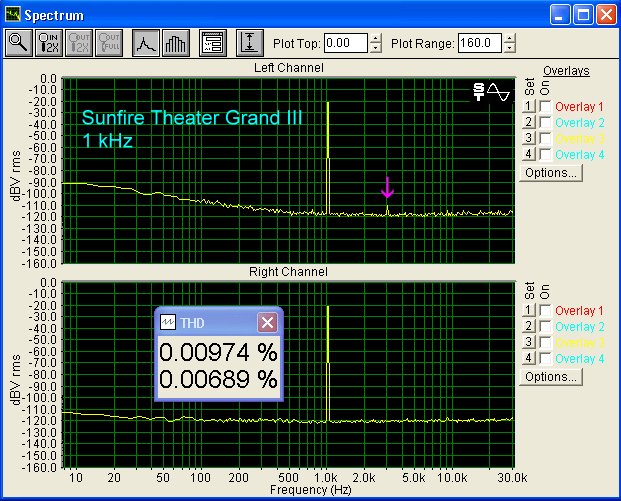
With IMD tests, the distortion is also very, very low. The almost imperceptible IMD peaks can be seen at the blue arrows (11 kHz minus 1 kHz, 12 kHz plus 1 kHz), white arrow (11 kHz plus 12 kHz), and pink arrow (12 kHz minus 11 kHz). Congrats to Bob Carver on an excellent design!
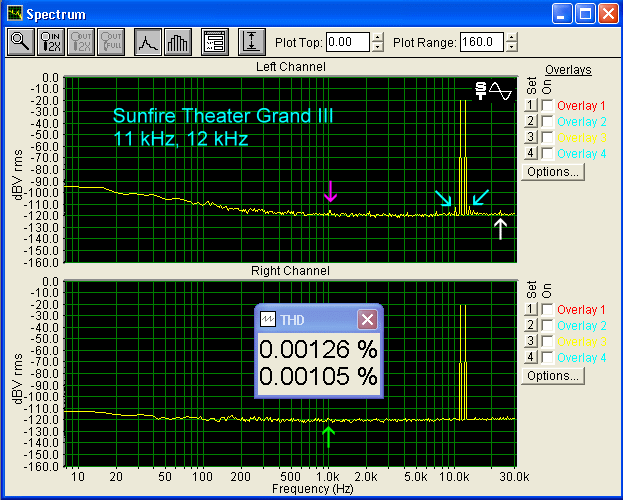
When using the CD input, the frequency response appears to be restricted to about 22 kHz. We did not measure all input choices.
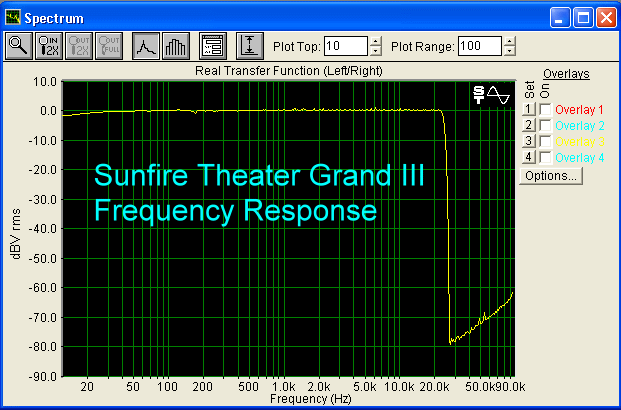
Conclusions
With spectacular sound for both music and video, simple setup and ease-of-use, the Sunfire Theater Grand Processor III has a lot to offer. My only real quibble is that you need to be able to view the menu system when you are using it. Given that the Sunfire is also a very attractive piece of equipment, that is hardly a criticism at all.
- Steve Smallcombe -
Related to the article above, we recommend the following:
Miscellaneous Ramblings on Subwoofer Crossover Frequencies
Misunderstood 0.1 LFE Channel
Nature of Equipment Reviews
Dialogue Normalization: Friend or Foe
What we Hear
Why Time Alignment is Important
High Fidelity
Cinema Sound and EQ Curves
Accuracy, Distortion, and the Audiophile
© Copyright 2002 Secrets of Home Theater & High Fidelity
Return to Table of Contents for this Issue.
Go to Home Page

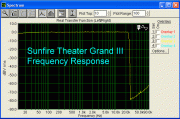
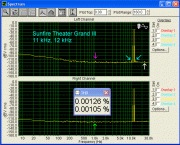
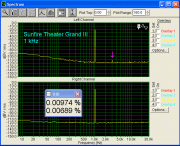
- Output channels: 7.1-channels, single-ended and balanced
- Decoding: DD, DD EX, ProLogic IIx, DTS, DTS-ES Discrete/Matrix/Neo:6
- Ins and outs: Six coax and four toslink digital audio, two HDMI, three component, one MM phono input, RS-232, 12V triggers, Ethernet
- Highlights: HDMI and component switching with transcoding of composite and S-Video to component video, 24/96 A-D and 24/192 D-A conversion, Sonic Holography DSP for enhanced surround sound, backlit programmable remote with LCD screen

i bought this preamp about 8 years ago. Never used it. Now that Al has me going to electronic Crossover and balanced interconnects I have put this into service.
there is not much technical info on this unit. There is actually 11.1 output, all sorts of ambiance channels.
i am attaching the most I’ve found to date for a Theatre Grand lll. There is evolution but from what I’ve found their roots are the same. Most evolution is on the processing side
so far it’s better than I expected.
Want find anything I can on it.
photo of the new setup included


Text of attached articles
The Sunfire Theater Grand Processor III (STGP-III) is marvelous. It's big, it's elegant, and it makes surperb music and surround sound in a Home Theater (“HT”) environment. Units such as the Sunfire can go by many names: an AV preamplifier, a Surround Processor, or a Surround Sound Processor (“SSP") as we will use here. Regardless of the name, the job of an SSP is not just to preamplify, but to select input signals from a variety of sources, process various signal formats, convert digital signals to analog signals, and deliver those signals to the various power amplifiers/speakers.
The influence of the SSP on the quality or the character of the sound in your HT is very significant, likely right behind your speakers and room acoustics in importance. Furthermore, given all the inputs, formats, and possible processing options, how easily or automatically the modes are selected is a major determinate of how easily the system can be used on a daily basis.
One of the features of the STGP-III is a fully automatic mode that selects the active input and the appropriate processing modes when a source component is activated or turned on. So, Bob Carver has applied the word "easily" when he designed this product.
Along with the normal SSP duties of selecting and processing AV signals, the Sunfire adds an FM tuner and a second zone. This combination of SSP and FM tuner is becoming fairly common and makes sense, but I'll have to admit it has been years since I listened to the “radio” in my home theater. Control for a second zone, however is very handy, and I use a second zone, in my reference setup, to select and control music and video in other parts of the house.
In essence, then, selecting an SSP for home usage is quite challenging, because there are so many aspects of performance, connectivity, features, and ease-of-use, that must be considered. In this review, we will try and address each of these important areas.
Features
Inputs and Outputs
The STGP-III has as complete a set of inputs and outputs as you are likely to need. Beside the normal inputs and outputs that one would expect from an SSP, the Sunfire Theater Grand Processor III adds eight balanced outputs (XLR), including one for a Subwoofer. The outputs are also present in RCA unbalanced form, and additional RCA outputs are provided for three subwoofers, as well as two “side axis” channels that are matrixed or synthesized by the processor from the front left and right channels. There are eight analog inputs for use with outboard processors and/or DVD-Audio/SACD equipped sources. Those with a turntable will be glad to find a phono input, a feature that often disappears from modern SSPs. There are six coax/RF and four Toslink optical digital inputs that are associated with various specific devices like DVD or SAT, VID1, etc. There is one SPDIF coax and one Toslink optical digital output.
Click on the photo above to see a larger version.
For video, there is component video switching with three inputs, along with two outputs for those lucky people with multiple component video capable displays. Six S-Video inputs are associated with the various devices, with S-Video outputs for the main zone, a VCR, and a second monitor or recording device.
Control of the STGP-III is provided for by an IR sensor on the front and/or via IR control inputs on the back. The unit can also be controlled via RS-232 for those with HT controller that uses a serial port. There are also two control 12V outputs that can be programmed to activate as various inputs are selected and a programmable relay contact.
An IEEE 1394 (Firewire) port has also been included for future expansion, and Sunfire claims that the internal software can be updated by playing a special CD. A very cool feature, but one I didn't test.
If you are getting the idea that this is a serious SSP aimed at both music and HT, you are right. About the only thing missing from the inputs and outputs is an AC-3 RF input for use with laserdisc players with AC-3 RF outputs (Remember laserdiscs? I have a whole shelf full, but they don't get much use since DVD came along.)
Remote Control
The STGP-III is equipped with a very nice remote control. All the keys light when appropriate. Many will recognize this remote as the TheaterMaster MX-500, a very popular remote control that many buy separately to control their complete AV system. Of course, the remote you get with the Sunfire Theater Grand Processor III comes preprogrammed with all the codes necessary to control the Sunfire, as well as up to 10 other, of a myriad of supported devices, once you tell it what components you want to control. In my case, I have a Marantz 5000 (Pronto clone), and I was able to quickly program the Marantz to control the Sunfire Theater Grand Processor III. (You can get a complete CCF from the Sunfire website.)

Capabilities
Frankly, today's AV systems can be incredibly complex, far more so than the "stereo" systems of the past. AV systems are also appealing to most, if not all, household members wanting to use the system, not only for movies, but for "TV", games, music, etc, as well. I'm not a fan of "special event" home theaters that only get used occasionally, but believe in systems that can be used on a daily basis by all members of the household (the human ones at least). So when I review an SSP, I consider not only how good the unit sounds, but also how easy it is to use on a daily basis.
When reviewing AV equipment, one normally compares the item in question to a "reference " component. In this case that could be my B&K Ref 30 SSP. For an SSP, however, one can also compare the various features and capabilities to an “ideal” product. Several of the Senior Editors at Secrets, mainly Brian Florian and Colin Miller have been working on a list of features that represent the capabilities of the "ideal" SSP. These will become part of our Benchmark specifications in the near future. In this review, therefore, I will compare the Sunfire Theater Grand Processor III to that ideal as well as to my reference SSP and some additional attributes I've identified.
The features and capabilities we are going to examine affect not only what you hear and see, but also ease-of-use. The object is not to keep score, but to inform the reader of what he or she can or cannot expect from a given product
Bob Carver, the visionary behind the Sunfire products, has always thought outside the box, much to the benefit of the audio community. The Sunfire Theater Grand Processor III no doubt reflects his opinion about what is important, and what is NOT important in an SSP.
Setup
I have seen an advertisement for the STGP-III that reads, "Power on, sit down. You've just read the instruction manual." While the ad text is a bit of an exaggeration, since there are a few cables to connect, it is not by as exaggerated as you may think. The setup is very easy, and the manual is simple and straightforward. One of the reasons that it is so easy to set up is that there are specific digital inputs for each device, labeled DVD, SAT, etc, rather than Digital 1, Digital 2, etc. This means that there is no need to assign digital inputs to specific devices.
One of the necessary steps in any multi-channel setup involves setting up the speakers – their size, distance to the listening area and levels. The Sunfire handles this in the typical way of specifying speaker size as large and small for size, distance in feet for each group of speakers with a 1 foot resolution, and level in dB with a 1 dB resolution. Ideally the speaker distance resolution would be 0.5 feet or less, which corresponds to 0.5 msec, and 0.5 dB or less for the speaker levels. What the Sunfire is missing in terms of speaker setup relative to the ideal SSP, is a global AV or "lip sync" parameter that delays all channels equally to allow synchronization with video signals that have been delayed by video processing. This could be an issue if you have a video projector that has longer than normal delays in processing and displaying its video signals. Being able to correct for this in the SSP by delaying the audio signals a similar amount would of course be very nice.
The Sunfire also can create two additional side-axis channels for a total of 9.1 channel output. I did not test the side axis speakers as, frankly, seven speakers are plenty for my family room!
Several other aspects of system setup include:
One can assign default processing mode for a given input, as well as the starting and maximum volume levels. There is also a level trim that all sources can be adjusted to play at similar levels with the same volume settings.
Bass management is fairly typical for today's SSPs, with an adjustable crossover frequency. There is no provision for variable crossover slopes. The processor's bass management is not enabled when playing materials through the analog multi-channel input, e.g., DVD-Audio playback.
The Sunfire Theater Grand Processor III does have digital bass and treble controls, but no other form of equalization is available.
Surround Formats
The STGP-III handles all applicable surround formats: 7.1 Channel Dolby Digital, Dolby Digital EX, DTS, DTS-ES, as well as the newer Neo:6, and Dolby Pro-Logic II decoding. These new modes, missing from my reference SSP, have both music and movie modes.
With all these various formats that are available today, the SSP needs to automatically recognize which format is in use at any time. This is necessary because a single device, the DVD player, or the satellite receiver, may use different formats at different times. For instance, if you put a CD in the DVD player, the player will typically output digital information in the two-channel Pulse Code Modulation (PCM) format; a few minutes later, the format may be a Dolby Digital or DTS bitstream. Fortunately most SSPs automatically recognize the various formats and decode them properly. In this respect, the Sunfire Theater Grand Processor III is no exception.
There are two other issues involving format auto-recognition on the Sunfire that should be mentioned at this point. The Sunfire took longer to auto-recognize formats than I am used to – typically 3 to 4 seconds. This was just long enough to be disconcerting. For instance, when you select a new channel on the satellite receiver, you see lips moving but no sound for a brief period of time.
A second issue involves the mute function. The Sunfire has a mute button that completely mutes the sound, which of course, is what it is supposed to do. (The ideal SSP would have partial mute as well, which might cut the sound volume by 75%, noted in our future Benchmark specs.) If, however, you have sound muted when a format changes, the Sunfire will un-mute. The front panel would typically still say "Muted", but the sound clearly was not. When watching TV, this shows up when channel surfing in the muted mode or during commercial changes. If you mute for one commercial, often the next commercial would un-mute the sound. Perhaps whether the un-muting occurred depends on whether there was any interruption of the sound's bitstream at each break. On the other hand, having the SSP come out of mute automatically when the program starts again could be considered a feature!
Surround Surround Management
Things get a bit more complicated with the advent of the 7.1 channel formats such as Dolby Digital EX or DTS-ES and systems, which means you need seven speakers and channels of audio amplification.
For those with 5.1 channel systems who are not familiar with 7.1 channel formats, the 6th and 7th speakers are two additional surround speakers located behind the listener, typically called the ‘left rear' and ‘right rear'. In both a 7.1 or a 5.1 system, the speakers for the left and right surround channels are more properly placed to the sides of the listening position.
In a 5.1 system, 5.1 encoded material normally uses the three front speakers, the left and right surround speakers (the ones on the side of the listener), as well as the subwoofer. The various 6.1 and 7.1 formats send information to the rear speakers derived from either discrete information or information de-matrixed from the 5.1 surround channels. In sum, the 6th and 7th channels are not digital discrete channels, but either matrixed from two of the 5.1 channels, or synthesized by the SSP.
This addition of rear surround speakers helps position sounds directly behind the listening position just like the front center speaker helps position sound for action on the screen. Think of a scene where a helicopter flies from the screen directly over the viewer. If only the side surround speakers were available, the position of the helicopter would be fairly diffuse by the time it got to the rear of the room. The rear surround speakers not only allow action to be positioned directly behind or over the user, but they also can be used with the left and right surround speakers to produce a more diffuse sound field and a greater sense of ambience.
While there are not as many EX or ES encoded movies as I would like, many “big” movies, like "The Lord of the Rings", are EX or ES encoded. In my opinion, the extra sonic dimension that the rear surround speakers offer is well worth the effort and extra expense of achieving seven channels of high-quality sound reproduction. Don't worry if you “only” have five channels, because EX encoded discs play back just fine on 5.1 channel systems.
So what happens in a 7.1 channel system to material that has been encoded with 5.1 channels? Do those extra speakers just sit there unused? Not necessarily. With an “ideal” SSP (coming in our Benchmark specs), one could distribute 5.1 encoded materials to all four surround speakers in such a way as to preserve left-right surround information while widening the surround sweet spot and sense of envelopment. With my reference system, I use such a mode 100 percent of the time with 5.1 sources. With my bipole surround speakers at least, this arrangement leads to a more diffuse surround environment for the whole listening area, while providing good left and right information. Using EX or ES decoding with non-EX encoded material is generally not a good idea, as too much information is sent to the rear channels, and the surround field loses spaciousness. The Sunfire Theater Grand Processor III did not let me use my “rear” speakers with 5.1 materials.
It is therefore important to select EX or ES processing when appropriate and to not select it when it the material is not EX or ES encoded. The complication for auto-recognition of the EX surround format is that Dolby Digital EX is really a 5.1 compatible sub-mode of Dolby Digital, and most SSPs recognize it as Dolby Digital and simply select 5.1 decoding. “Ideal” processors are able to recognize certain “flags” in digital signal streams, however, and automatically select the appropriate processing mode. For example, Dolby Digital EX movies often will have a flag indicating presence of EX content in the rear channels. Again, ideally, the SSP will recognize this EX flag and automatically select the EX processing mode and use all seven channels appropriately. (Likewise Pro Logic encoded material can also contain a flag, and the ideal SSP will recognize this flag and select Pro Logic decoding rather than Stereo with Pro Logic encoded material.) The Sunfire Theater Grand Processor III recognized neither the EX nor the Pro Logic flag. This is not a big deal, but it is nice when it works, and will be part of our Benchmark specifications.
While the Sunfire Theater Grand Processor III does handle all the relevant surround sound formats in HT use today, there is one other thing missing relative to the “ideal” processor. The letters THX don't appear anywhere on the Sunfire Theater Grand Processor III or in the manual. Obviously, the Surfire is not THX certified. Adding the letters THX to a component does not in anyway guarantee better sound than the STGP-III can produce. In fact, the Sunfire sounds very good indeed. So why is THX potentially important? It has to do with the nature of soundtracks for movies.
I wish some benevolent authoritarian body would see to it that the soundtracks on all DVDs were equalized so that they would have the proper tonal balance with a system properly set up for music playback. As many readers know, the soundtrack on many DVDs derived from film can be too bright. This is because the sound mix on the DVD is often the same as that used in the theaters – a different and much larger venue – and as a consequence, the higher frequencies are a bit "hotter" than is appropriate for use in a smaller room such as your HT. Such sound tracks can sound too bright when played back through a system set up for proper reproduction of music. When you select the THX mode on THX enabled systems, a Cinema Re-Equalization™ is applied that attenuates these overly accentuated high frequencies. THX processors also offer Timbre Matching™ and Adaptive Decorrelation™ to further adapt the sound to the small theater environment. While I don't always use the THX mode with my reference processor, being able to select it, when appropriate, is handy. With the Sunfire Theater Grand Processor III, one can use the digital tone controls to tame a bright sound track if necessary.
In an ideal SSP, another thing that is convenient is AC-3 dialog normalization, which assures that the sound at playback, is normalized to a referenced level. In practice, the lack of dialog normalization shows up when trying to compare Dolby Digital and DTS soundtracks. Since the DTS track is recorded at a level 4 dB higher than the Dolby Digital track, the ideal SSP will automatically normalize or attenuate the DTS track by 4 dB to the AC-3 standard level. That way, the soundtracks can be compared directly without adjusting the volume. Failure to normalize the DTS sound track means that the user might erroneously conclude that the DTS track “sounded better” simply because it was louder – that's only human. The Sunfire does not perform AC-3 dialog normalization, and indeed DTS soundtracks measure 4 dB louder than the Dolby Digital soundtrack. By being normalized, your processor will deliver the same levels at the volume control setting you are used to, no matter which format is on the movie disc when you press the Play button.
2-Channel Processing Modes
So, we have an expensive system with five or seven speakers and channels of amplification, but we also have many stereo or two-channel sources – think of all the CDs you own! It would obviously be nice to use more than two speakers for playback of two-channel music if, in the process, the sound quality was improved over simple stereo. Unfortunately, until I experienced the Sunfire Theater Grand Processor III, two-channel playback seemed the only really viable way of playing back my CDs without either considerable effort or a reduction in the quality of the listening experience. I certainly tried Dolby Pro Logic with music sources, but almost always found that it caused an unpleasant collapse of the soundstage to the center speaker.
With previous Sony preamps, I had also played around with various ambience synthesis modes, e.g., Hall 1, Opera, Church, etc. I even had notes on many CDs about which modes and particular settings within that mode worked best with that particular CD. The problem with ambience synthesis is that you are creating echoes and sonic clues based on an artificial ambient environment, and that artificial environment may not be similar to the ambient environment in which the music was recorded. If the ambience clues in the music and those synthesized by the processor are similar, the sound field and music will sound great. If not, it can sound really bad. Anyway, having to fine tune your processor to every piece of music is the antithesis of ease-of-use and is not really practical.
The STGP-III gives you Dolby Pro Logic II (DPL-II), and that is a very good thing for two-channel sources.
With Pro Logic decoding, the two channels of information are decoded into left, right, and center front channels, and a single surround channel. Thus, the left and right surround channels are fed the same information - mono.
DPL-II starts with the same two channels of information as Pro Logic, but differs in several important ways from it predecessor. One of the reasons Dolby Digital sounds so much better than Pro Logic is its ability convey stereo information in the surrounds. While DPL-II starts with the same two channels of information as Pro Logic, it uses a much more sophisticated and computationally intense algorithm to calculate stereo information for the surround channels. This certainly helps make a more spacious sound field for both music and movies. The second, and perhaps more significant difference is that DPL-II has several specific modes, most importantly, a Movie Mode and a Music Mode. (It also has a Matrix mode for mono sources.) As I mentioned earlier, one of the issues with Pro Logic decoding of two-channel music sources is the collapse of too much of the information to the center speaker. Of course, using the center speaker for dialog with movies is great, as we want to keep the dialog associated with on-screen action centered on the screen. That's the way the DPL-II Movie mode still works.
With music, however, if too much of the music is directed to the center speaker as was the case with Pro Logic or DPL-II Movie mode, it sounds like mono – clear, but with little sense of ambience. Music sounds better with a bit more spread, so the Music mode of DPL-II leaves more of the music in the left and right speakers and uses the center to fill in the hole in the middle. You can actually adjust the spread of the music in the DPL-II music mode in one of the sub-menus.
What the Sunfire adds to the two-channel processing mix is DSP-based Holographic Imaging – a feature unique to Bob Carver's products. As we will see in the listening section, both the Holographic Imaging and the music mode of DPL-II, as implemented on the Sunfire, gives very nice results with a variety of two channel music sources.
Zone 2 Operation
The Sunfire Theater Grand Processor III supports a second zone. With my reference processor, I use the second zone to feed AV information to a video distribution system so that the TV in the kitchen, bedroom, etc, can have access to all the various sources either independent of, or the same as that playing in the main zone. I also use a second set of Zone 2 outputs, with variable audio levels, to drive a power amplifier connected to speakers in the living room and dining room.
Zone 2 operation on the Sunfire is audio only, as the only outputs to the second zone are two stereo channels. There is no video output for Zone 2.
Digital sources are down-mixed for stereo output in the main zone, but use of these sources in Zone 2 requires that analog inputs from the various source devices be connected to the analog inputs associated with that source. So in my setup, I powered the remote speakers from Zone 2 and fed the AV distribution a second set of main zone signals.
Ease-of-Use
We have looked at the Sunfire Theater Grand Processor III in terms of supplied features. So now the next question is, how easy is it to use on a day-to-day basis?
My Biases About Ease-of-Use
Let me start by stating my biases or preferences on ease-of-use. First, my setup and preference is to have my AV equipment behind a closed cabinet door. For this and other reasons, I have strong preference for being able to operate the system by pushing one button on a remote control to select whatever is necessary for common listening or viewing situations. This typically involves the use of a macro to select not only the proper input and processing mode on the SSP, but selecting the proper input on the video display as well. Such macros can also turn on the selected source device, etc, as required.
This is easy to do with many remote controls aimed at the HT market, and I particularly like the Marantz/Pronto approach as it is both affordable and very flexible. In practice, writing reliable macros means having discrete codes for all inputs and surround processing modes on the SSP. Ideally, one should not need to navigate via a menu on a daily basis to make changes. (Reliable menu navigation in macros is OK as long as the items in the menu remain in the same order.)
The absolute worst situation for reliable macro writing is the dreaded toggle - a control that switches back and forth between multiple states with multiple presses of the same button. Controls that toggle can't really be used in a reliable macro, as the result will depend on the starting state, and that cannot be reliably known.
Input and Processing Selection
The various inputs on the Sunfire can be selected either with discrete buttons on the remote control or by rotating a convenient “Manual Input Selector” on the front panel. One of the features that Sunfire touts is a fully automatic mode of operation that automatically finds and selects the active input, recognizes the format, and selects the appropriate processing. This works very well with one exception.
In my setup, I leave my satellite receiver on all the time. That way it can serve a second zone, and the receiver does not need to acquire the satellite at power up. So, with the fully automatic mode enabled, the Sunfire selects the active input, the satellite. If I now turn on the DVD player, the Sunfire rightly decides that I must want to watch a DVD and selects that input. Pretty smart. If you turn off the DVD player, however, the input does not return to the satellite. That requires a manual operation.
Once an input is selected, the Sunfire, like most SSPs, selects a processing mode based on the sound format it sees. Most processors, including the Sunfire, allow the user to assign a default processing mode to a given input for cases where there is ambiguity, e.g., Pro Logic or Stereo for a two-channel source. However, this may not be sufficient, as there may be several processing modes appropriate for the same input or the same format depending on the material being played. For example, I get both two-channel music and movies from the satellite receiver. The same thing applies to the DVD player; the same device or input is used for two-channel music and video purposes (as well as DVD Audio). The Sunfire handles this need for various processing modes quite well with just a couple of exceptions. If the DVD player outputs Dolby Digital or DTS, the Sunfire recognizes it and selects the appropriate mode. The exception here is that since it does not recognize the EX flag, one must use the toggle to select EX processing when appropriate. Because the control is a toggle, one can't make a macro to automatically select the EX mode.
The other obvious exception is that, as described above, there are two wonderful and different modes for two-channel Dolby Pro Logic processing, “Movie” and “Music”. One can use the mode toggle to select “Stereo” or “Neo:6” or “Party”, but not the sub-mode of Pro Logic operation. So, when listening to music from either the DVD/CD player or the satellite, one has to hit the menu button, scroll down to Modes, enter Modes, scroll down to Pro Logic, enter Pro Logic, toggle amongst the various modes until “Music” is located, and then hit Exit. The same series of operations is required to switch back to the “Movie” mode. Since selection of both the Pro Logic sub-mode and Dolby Digital/EX processing requires use of controls that toggle, it is not possible to put these operations into reliable macros. The Sunfire can be controlled via RS-232 for use with HT control systems so equipped, but from what I could see of the RS-232 codes, there were no discrete codes for Pro Logic sub-mode selection.
Another approach that can work well for easy one-button operation is to use assignable memories or presets that save input setting and processing modes. The STGP-III does not have user memories or presets.
So, basically, operation of the Sunfire requires that you be able to see the front panel LED display from the viewing or listening position so that you can work the menu system and the various toggles. That is not really a criticism, it is just a style of operation that is inconsistent with my ideal setup. This may be no problem at all in your setup.
I should also note that the Sunfire's front panel has lots of lights and even lighted logos for Dolby Digital and DTS, as well as the LED display. The blue lights are useful indicators of the signal format, digital input, etc. The yellow lights are really illuminated front panel buttons, e.g., for selecting FM stations. Several stages of panel dimming are available, but the yellow lights are the last to go and by the time that they are gone, the LED panel is too dim to be useful. My equipment cabinet is right below the screen, and while, in some cases, people may find the front panel lights distracting, e.g., in a completely dark room, it was not a problem for me.

On the other hand, the good news is that the ad is basically correct, you turn the Sunfire on and sit down. Setup is simple as there are no presets to save or macros to write. Operation is dead simple, especially if you don't feel the need to switch Pro Logic sub-modes. So I left my cabinet door open and enjoyed the spectacular sound that the Sunfire created.
Listening Tests
In all the listening tests, the Sunfire Theater Grand Processor III was connected to a Theta Digital Dreadnaught II power amplifier using the balanced cables equipped with XLR plugs. At the beginning of the tests, the Dreadnaught II was configured as a five- channel amplifier with 5x225 watts. At that point I was using two channels of an Acurus 200x3 amplifier for the rear surround channels. During the review period, I did have the Theta amplifier converted to a seven-channel, 3x225 and 4x100 watt configuration (review in progress). For sources, I was using either a Denon 1600 DVD Player or a DISH 6000 High Definition Satellite Receiver.
I started my experience with the Sunfire, listening to two-channel music – a good way to test the basics – and using familiar CDs. Basically, the Sunfire sounded great in the two-channel stereo mode – clean, clear, and with a bit more presence than my reference preamp/SSP. I also tried the holographic imaging in the two-channel mode and was amazed with the results. For sounds that were not too complex, say female vocalists and simple orchestral music, the holographic imaging mode gave a wonderfully detailed image and a very wide sound field. Although we don't know for sure (proprietary technology), we suspect the holographic imaging works by adding a small amount of inverted signal from one channel to the other channel. By such a method, some of the left channel that would otherwise reach the right ear is cancelled, and vice versa, which widens the soundstage.
From my DISH satellite receiver, I get music channels, with "CD quality." Most of my casual listening is done with this source. The DISH "Light Classical" station features a variety of classical and semi-classical music that is not too heavy, i.e., small ensemble pieces rather than full orchestral pieces. This is just the type of music with which the holographic imaging really does its thing.
I was less impressed with the holographic image mode playing complex sound passages with full orchestras. In these cases, upon turning on the holographic imaging, the music seemed to lose something.
DVD Audio of full Orchestral pieces, e.g., Daniel Barenboim DVD-Audio recording of Beethoven's 5th and 6th symphonies (Teldec) sounded absolutely wonderful with the Sunfire in the 7.1 channel mode.
Perhaps the most pleasant surprise was how well DPL-II Music mode worked with all types of music. By extracting the ambience information from the phase information in the recorded music, DPL-II brings out the music's natural ambience and distributes it to the various speakers in a very natural way. The sonic differences when switching back and forth between the “Music” and “Movie” modes was quite obvious. The spread of the music would really collapse when I selected the Movie or older Pro Logic modes. DPL-II “Music” quickly became my default mode for music listening. I turned it on and left it on.
My wife and I often heard and really like several pieces on the Light Classical station by a group called Cantiga. The CD involved is called “Once Upon a Time” and features “Music of Innocence and Enchantment” derived or inspired by music from the medieval times. The pieces on this CD (we bought it) were truly enchanting when played on the Sunfire, in either the DPL-II Music mode or the two-channel mode with Holographic imaging.
My first movie or HT experience with the Sunfire Theater Grand Processor III was with the by now very familiar “The Lord of the Rings; Fellowship of the Ring”, Extended Edition. From the opening scene, it was clear that, with the Sunfire, we were in for a special treat. This EX encoded soundtrack has many passages with vastly difference ambient environments and dynamics. The musical theme associated with the Fighting Uruk-hai has lots of percussion, swords banging, drums pounding, horns blowing – very complex and dynamic music combined with sound effects. When one first sees Mordor, there is a similar cacophony of sounds, and the Sunfire brought out some of the high-pitched bells and shrieks much more distinctly than I had previously heard them. They were also placed well overhead, perhaps appropriate, as you are looking up at a tower. No question, the Sunfire brought out the dynamics in these passages like I had never heard them before. I was really impressed.
The sound when the Fellowship enters Lothlorian is just the opposite, with soft eerie music coming from all around. Again, listening to that scene with the Sunfire was like listening to it for the first time. It was more surreal, more ethereal. Again, the sonic image fit the scene very well.
I used the Sunfire for several months and was always impressed with its sound, using a wide variety of material. "Alias" is broadcast on ABC in high definition and with Dolby Digital sound. The soundtrack on a recent episode was really electric with the Sunfire. It made me jump in my seat.
For whatever reason, compared to my reference SSP, most movie soundtracks or other Dolby Digital sources with the Sunfire seemed less centered and wider, with more emphasis in the surrounds or at the sides of the room. Dialog was still nicely centered, as it should be, but the music and the ambient sounds were more on the sides, both in front and in back. There was good front to back imaging. As I tend to sit a bit to the left of center when watching a movie, I was more aware of sounds on the left side of the room than with my reference system. (Needless to say both systems were set up for proper sound level balance at the listening position using my Radio Shack SPL meter.)
With my reference system, the sound might be described as more integrated – more focused up front, and with a more diffuse surround field. Only the most obvious sound clues - a door knock off screen - would be directed clearly to one side or the other. It's hard to say which is better, but let's just say that after having listened to the Sunfire for a few months, I reconnected my "reference" SSP, and both my wife and I thought it seemed like something was missing. Quickly switching back to the Sunfire again confirmed that it had more of a "wow" factor. There is no question the sound with the Sunfire was more dynamic, especially in the mid-range and treble. One could get used to either sound quite well, but there was no question that the two processors sounded different, and we became very fond of the sound that the Sunfire Theater Grand Processor III created.
On the Bench (JEJ)
Distortion tests indicate that the Theater Grand has only a tiny amount of third ordered harmonic (pink arrow) with a 1 kHz sine wave input. This is one of the best results on a preamp we have ever tested.
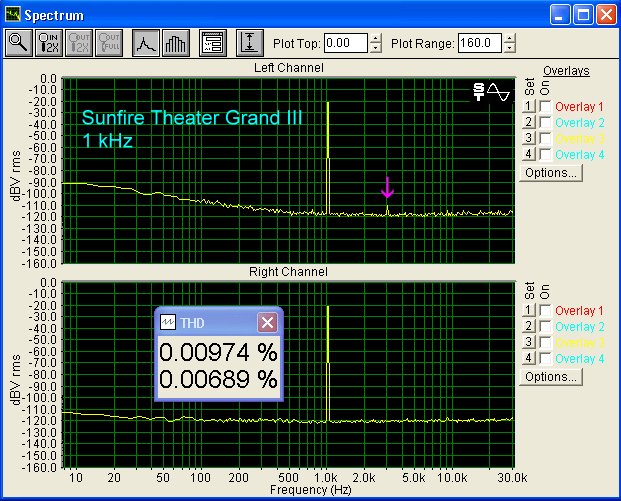
With IMD tests, the distortion is also very, very low. The almost imperceptible IMD peaks can be seen at the blue arrows (11 kHz minus 1 kHz, 12 kHz plus 1 kHz), white arrow (11 kHz plus 12 kHz), and pink arrow (12 kHz minus 11 kHz). Congrats to Bob Carver on an excellent design!
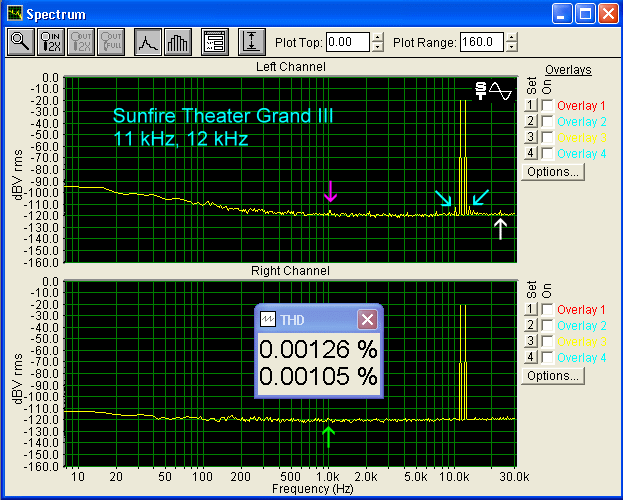
When using the CD input, the frequency response appears to be restricted to about 22 kHz. We did not measure all input choices.
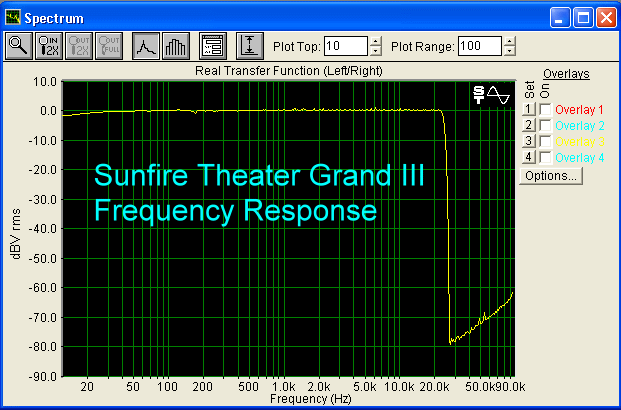
Conclusions
With spectacular sound for both music and video, simple setup and ease-of-use, the Sunfire Theater Grand Processor III has a lot to offer. My only real quibble is that you need to be able to view the menu system when you are using it. Given that the Sunfire is also a very attractive piece of equipment, that is hardly a criticism at all.
- Steve Smallcombe -
Related to the article above, we recommend the following:
Miscellaneous Ramblings on Subwoofer Crossover Frequencies
Misunderstood 0.1 LFE Channel
Nature of Equipment Reviews
Dialogue Normalization: Friend or Foe
What we Hear
Why Time Alignment is Important
High Fidelity
Cinema Sound and EQ Curves
Accuracy, Distortion, and the Audiophile
© Copyright 2002 Secrets of Home Theater & High Fidelity
Return to Table of Contents for this Issue.
Go to Home Page

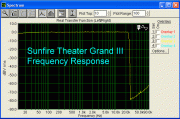
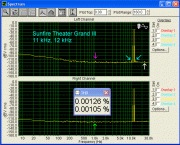
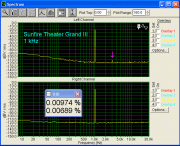
Attachments
Last edited:







