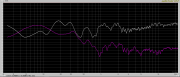as a rule of thumb, i always avoided cards from "Creative" brand or other ones made computer brands, which i call the "multimedia" cards which, usually, need to be compatible with games, surround stuff and such.
Don't know nowadays, but in the past the wide compatibility (with games and such) was easily achieved by also putting SRC (sample rate converter) chips to allow the card to play sounds at different samplerates in the same moment.
On the other side, the cards aimed at music production, which might show poor compatibility with PC games, don't have SRC chips but the card does directly synchronize to only one sample rate at a time and would crash if you force them to play different samplerates in the same moment.
For example, both of the cards i use here, if i play a file at a samplerate and then another file at another (or i simply switch between samplerates) it does synch/set to that only samplerate and, while switching the rate, i can hear a click.
of course, for measuring purposes, i would avoid anything which was made for audiophiles, like those ones with tubes added... they are good to listen but maybe not that good for measurements.
i will, of course, stick to typical music production brands... i.e. Focustite, M-Audio, RME, etc...