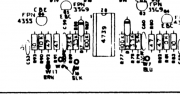Hi all I have a PL 4000 Series II Preamp I am starting a restore on. Seems it has had the headphone jack wires removed and jumped back to the board. I have it figured out but the old copy of the Service Manual I have I just can't make out one wire color for W6. The headphone jack according to the schematic shows Left output going from W6 through the headphone jack and to W12. The left channel is W7 - headphone jack - W13. The bottom of the layout schematic page 12 PL40 Motherboard Layout is too blurry to find W6 wire color. I got all the other but call me a stickler I want the correct color of wire when I rebuild this. If anyone has a more legible page for that or can look in there's I would love to know that wire color.
thanks!
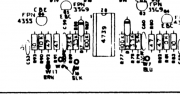
thanks!