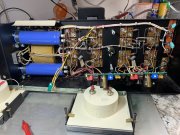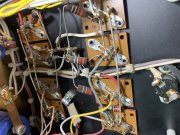I'm in over my head here and am hoping someone can help me. I have a PL400 that I successfully WOPL'd a couple of years ago. However, I made a mistake with a subwoofer a few months ago, heard a pop, and the amp no longer worked correctly. I may have made it worse by my own troubleshooting. This is now the situation:
- The bulb on a DBT glows brightly and does not dim after the capacitors charge up
- No signal comes through either channel (although when it first happened I had some signal in both channels)
- I currently have all the output transistors removed for testing and further troubleshooting
- The left output (6L on the WOPL circuit board) is nearly grounded (reads 0.5 ohms to ground on the DMM), which I think indicates a problem
- D9-13L test okay in circuit, as do Q7-8L
I tested the resistors and diodes on the backplane and they all seem okay. I removed and tested most of the transistors on the left channel earlier, however it was in this process that I lost all signal and the DBT started glowing brighter, so I may have ruined one or made a mistake in reinstalling.
Can anyone help me with some next steps in troubleshooting?
- The bulb on a DBT glows brightly and does not dim after the capacitors charge up
- No signal comes through either channel (although when it first happened I had some signal in both channels)
- I currently have all the output transistors removed for testing and further troubleshooting
- The left output (6L on the WOPL circuit board) is nearly grounded (reads 0.5 ohms to ground on the DMM), which I think indicates a problem
- D9-13L test okay in circuit, as do Q7-8L
I tested the resistors and diodes on the backplane and they all seem okay. I removed and tested most of the transistors on the left channel earlier, however it was in this process that I lost all signal and the DBT started glowing brighter, so I may have ruined one or made a mistake in reinstalling.
Can anyone help me with some next steps in troubleshooting?